
Clive Bull 1am - 4am
24 September 2020, 08:04

The app is being rolled out across England and Wales after months of delay.
With England and Wales’s coronavirus contact tracing app rolling out, here we explain how to get hold of it and how to use it:
1. Download the app
Users can download the NHS Covid-19 app from Apple’s App Store on iOS or Google’s Play Store for Android devices.
Search ‘NHS Covid-19’.
2. Set-up
Users will be met with details about what the app does and a privacy notice first.
The app will then ask for permission to use Bluetooth to carry out automatic contact tracing, as well as the ability to receive notifications, should someone you have been near report symptoms or have a positive test returned.
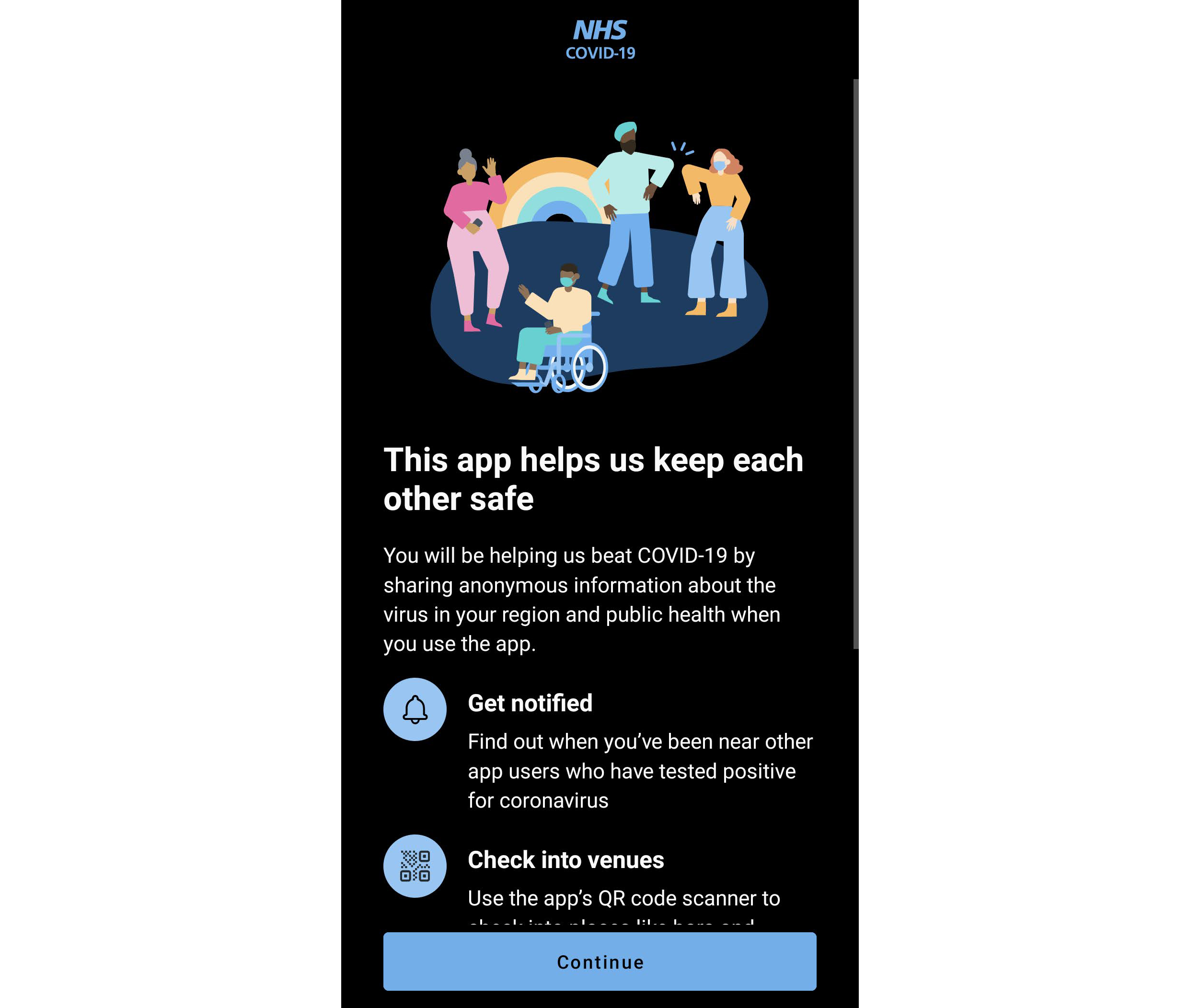
Prompts will appear on-screen asking people to allow the app to access these features.
Next, you will need to provide the first part of your postcode, which is used to show the risk level in your local area.
3. Interface
The main screen will pulse green to show that the app is active.
Along the top you can see the risk level in your local area.
Below there are a series of options to choose from, including venue check-in and report symptoms.
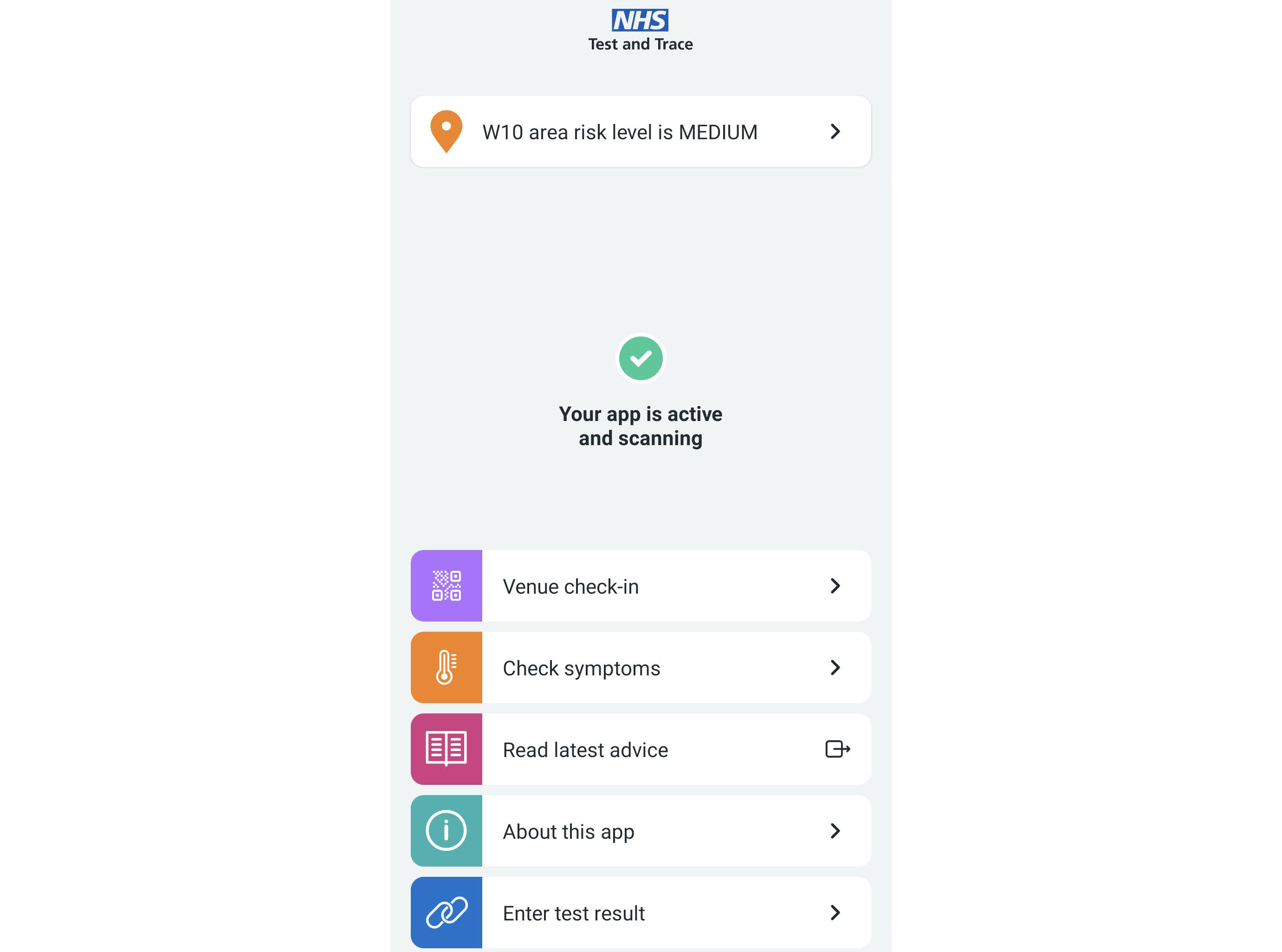
4. Features
– Venue check-in
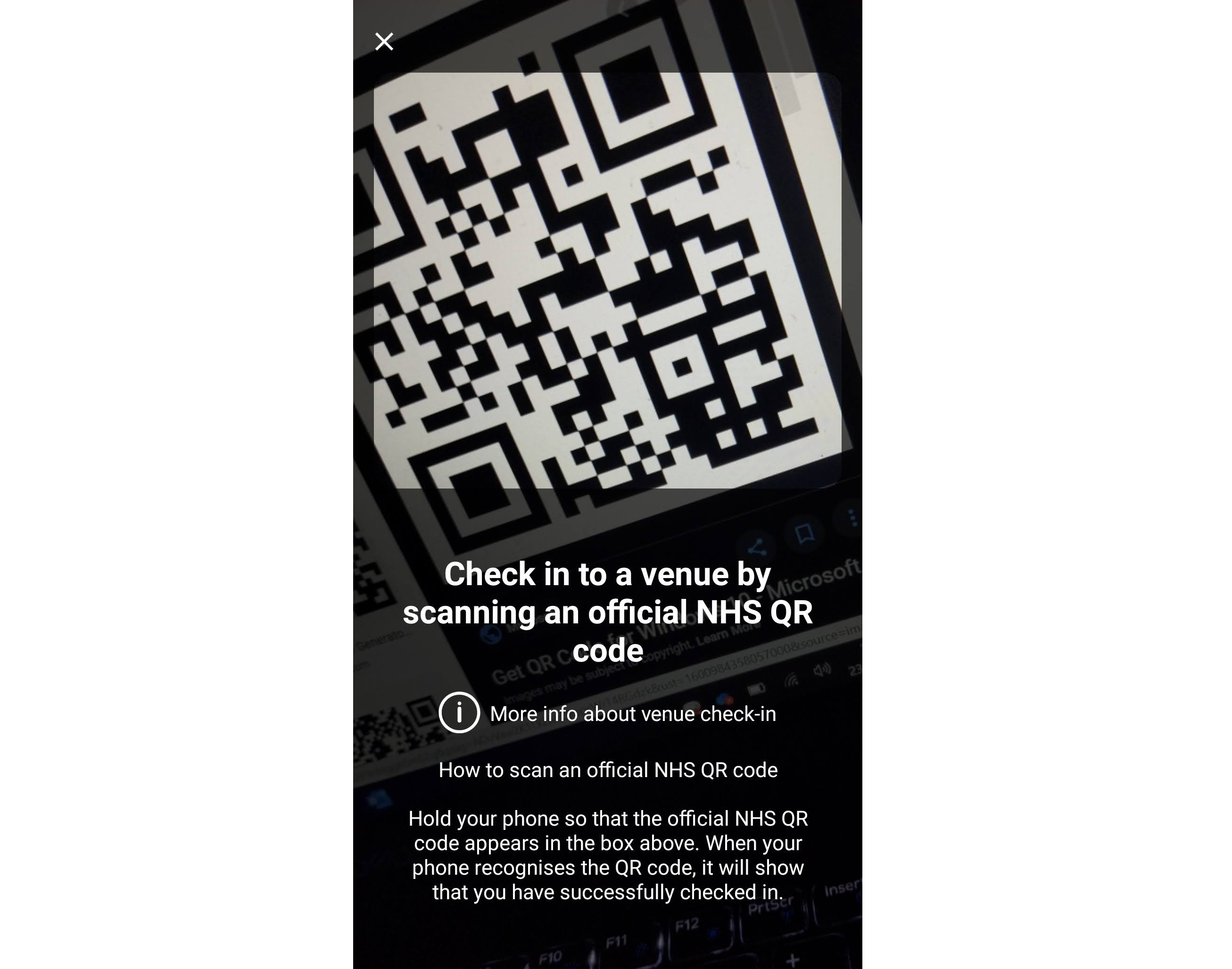
This lets people scan a QR code rather than manually providing contact tracing details.
Elsewhere, users can tap ‘About’ at the top of the main screen to see a list of the places they have checked in. There is also the option to delete all data here.
– Report symptoms
Here people can tap the symptoms they have and indicate when these started appearing.
It will then advise you to isolate and a countdown will commence based on the date provided.
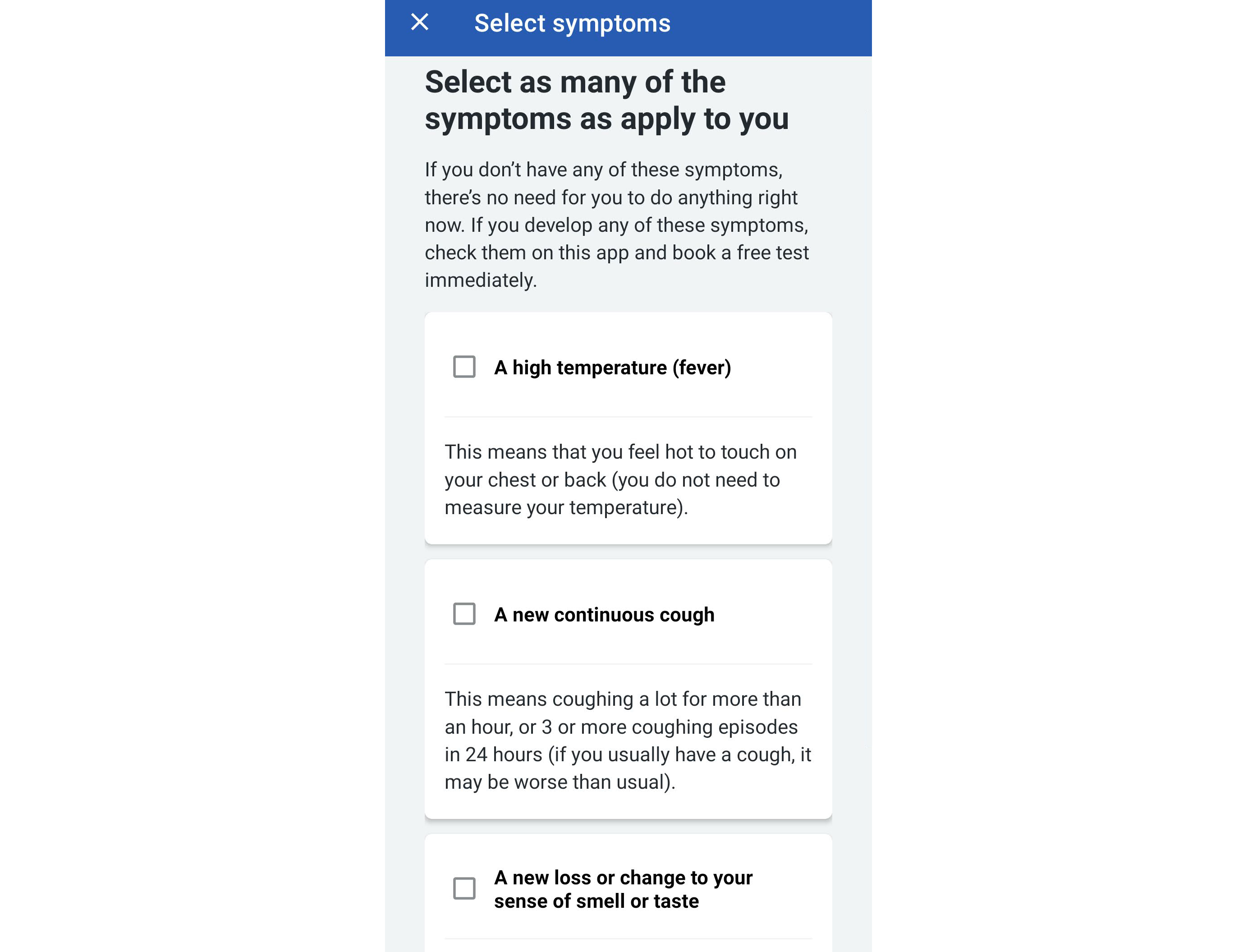
A button at the bottom directs people to the Government website where they can then book a test. The results will be sent in the usual way via email or text message, but also within the app.
After doing this, the green pulsing on the home screen of the app will change to red and show you how many days of isolation you have left.