
Natasha Devon 6pm - 9pm
27 February 2019, 07:32 | Updated: 28 October 2019, 15:53

An online challenge called Momo which encourages youngsters to harm themselves has been reported in the UK.
The "suicide game" is spread about young people on WhatsApp and features an image of a terrifying woman with dark hair, pale skin and wildly oversized round eyes and a scary unnatural smile. She sends young people images and instructions on how to harm themselves and others.
Two children in Colombia killed themselves after playing Momo - and now it has been reported in Britain for the first time.
Every parent should be aware of the Momo challenge - here's what you need to know.
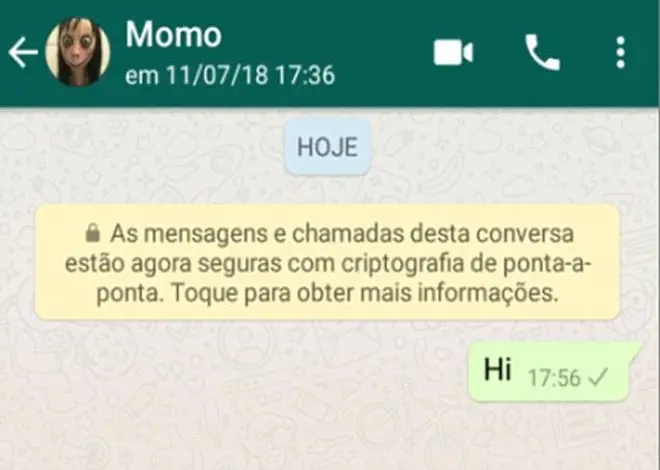
Users who engage with Momo on WhatsApp are sent disturbing photographs, instructing them to carry out some tasks. In some cases are tricked into self-harm and suicide.
Often, a youngster is “doxed", meaning their private information is hacked and then used for blackmail purposes.
The game has also been reported on Facebook and YouTube.
The spread of the game is similar to the phenomenon of Blue Whale, which was linked to at least 130 teenage deaths in Russia in 2017.

When a person adds Momo to their WhatsApp contacts, they get sent a series of challenges.
These encourages children to carry them out, progressively hurting themselves and isolating them from the world.
Eventually told to kill themselves by the anonymous controller.
Users are threatened and sometimes blackmailed if they refuse to carry out the "orders".
Lyn Dixon from Edinburgh revealed that her eight-year-old son was told to hold a knife to his neck by Momo.
She said: "He showed me an image of the face on my phone and said that she had told him to go into the kitchen drawer and take out a knife and put it into his neck.
"We've told him it's a load of rubbish and there are bad people out there who do bad things but it's frightening, really frightening."
Another concerned mum from Bolton wrote on her local Facebook page: "When I collected him from school the teacher asked to talk to me. She said he had made three kids cry by telling them that Momo was going to go into their room at night and kill them.
“When we got home I spoke to him about this and he told me some kids at school had told him to look at the Momo challenge, which he did."
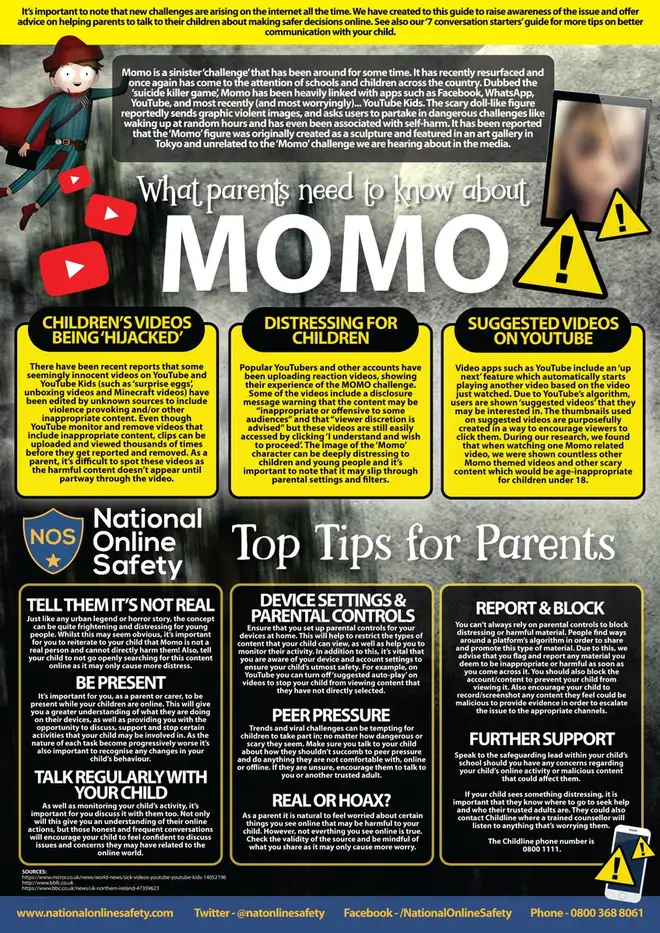
National Online Safety have unveiled a seven-point guide on how you can protect your children from the Momo suicide game.
1) Tell them it's not real
Just like any urban legend or horror story, the concept can be quite frightening and distressing for young people. Whilst this may seem obvious, it's important for you to reiterate to your child that Momo is not a real person and cannot directly harm them. Also tell your child not to go openly searching for this content online as it may only cause more distress.
2) Be present
It's important for you, as a parent or carer, to be present while your children are online. This will give you a greater understanding of what they are doing on their devices, as well as providing you with the opportunity to discuss, support and stop certain activities that your child may be involved in. As the nature of each task becomes progressively worse, it's also important to recognise any changes in your child's behaviour.
3) Talk regularly with your child
As well as monitoring your child's activity, it's important for you to discuss it with them too. Not only will this give you an understanding of their inline actions, but those honest and frequent conversations will encourage your child to feel confident to discuss issues and concerns they may have related to the online world.
4) Device settings and parental controls
Ensure that you set up parental controls for your devices at home. This will help to restrict the types of content that your child can view, as well as help you to monitor their activity. In addition to this, it's vital that you are aware of your device and account settings to ensure your child's utmost safety. For example, on YouTube, you can turn off 'suggested auto-play' on videos to stop your child from viewing content that they have not directly selected.
5) Peer pressure
Trends and viral challenges can be tempting for children to take party in; no matter how dangerous or scary they seem. Make sure you talk to your child about how they shouldn't succumb to peer pressure and do anything they are not comfortable with, online or offline. If they are unsure, encourage them to talk to you or another trusted adult.
6) Real or hoax?
As a parent, it is natural to feel worried about certain things you see online that may be harmful to your child. However, not everything you see online is true. Check the validity of the source and be mindful of what you share as it my only cause more worry.
7) Report and block
You can't always rely on parental controls to block distressing or harmful material. People find ways around a platform's algorithm in order to share and promote this type of material. Due to this, we advise that you flag and report any material you deem to be inappropriate or harmful as soon as you come across it. You should also block the account/content to prevent your child from viewing it. Also encourage your child to record/screenshot any content they feel could be malicious to provide evidence in order to escalate the issue to the appropriate channels.