
Ben Kentish 10pm - 1am
15 December 2020, 17:15 | Updated: 5 April 2021, 16:29
 Promoted by Which?
Promoted by Which?

Fraudulent websites can be difficult to spot – especially as fraudsters are talented at creating convincing online pages. LBC has partnered with consumer champion Which? to give you essential tips for spotting the most common online scams.
If you see very low prices with unlikely discounts, you’re right to be suspicious. If an offer seems too good to be true then it probably is. Scam websites use low prices to tempt shoppers into buying fake, counterfeit or non-existent items – so be careful to check how realistic the offer is.
Always take a couple of minutes to double-check the site – particularly taking care to visit the homepage or ‘About us’ page. Watch out for spelling mistakes, poor grammar or phrases that don’t sound correct. It could mean that the site is not genuine and was constructed quickly by someone wanting to make a quick profit.
Make sure to check the whether the website lists contact information as reputable and legitimate companies always list ways to get in touch. Even if the site does have ‘Contact us’ page - but only offers a form to fill out - be wary as this could also be an indication of a dubious website.
Any company offering goods or services should list a place of business, as well as a phone number or email address through which to contact them. If none of this information is available, you should treat the website as highly suspicious.
A padlock next to a website's URL means the site is encrypted, so what you do on it – such as browse or make payments – can't be intercepted. Most websites now have this feature, so if you notice a site doesn't have one it could be a red flag.
However, scammers are able to forge or buy these padlocks so seeing one doesn't always mean a website is safe. Checking for a padlock should always be combined with the other checks.
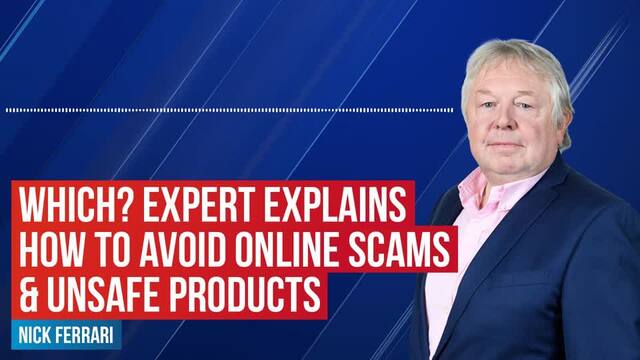
Which? expert explains how to avoid online scams and unsafe products
Which? has found that scammers can also access potential victims via social media advertising. They create social media accounts and pay to have their scam message advertised to you in your timeline. Scammers are trying to exploit the credibility of social media advertising, understanding that you’ve grown used to seeing and trusting offers from genuine advertisers.
Stay vigilant when you see new companies, organisations or brands pop up on your feed. You should also be suspicious if you see a new social media account advertising for a company you know well. It may be a scammer pretending to be a new branch or new account for that brand.
Common social media scams include:
- Slimming pills, CBD oil and vitamin supplements
- ‘Quick fix’ products, such as fitness equipment & beauty products
- Designer fragrance and clothing at discounted prices
- Cheap sportswear
- Cheap shoes
- Discounted toys and games
- Big brand ‘clearance sales'
- Electronic devices like phones and tablets at heavily discounted prices
- Collectibles like coins and figures
- Cryptocurrency investments, pension schemes and insurance policies
Just because adverts appear in your search results doesn’t mean legitimate companies are behind them. Anyone can pay to advertise products and services on search engines. When you use a search engine like Google or Bing, it will suggest a list of websites relevant to what you’ve searched for. Some results in the list will be paid for adverts. It can sometimes be tricky to spot the difference between search results and adverts.
If you’re using Google the ads usually appear at the very top of the search results list and are labelled with ‘Ad.’ You might also see ‘Shopping’ results, which show products being offered by retailers at competitive prices.
Fraudsters are also known to place adverts that look like they’ve been set up by brands or organisations you trust, but instead link you through to scam websites. Check the URL when you click through to a website from an advert. The URL should start with the official domain name.
Alarm bells should ring if you are asked to pay for something online via a bank transfer. If you buy something that turns out to be fake or non-existent with a credit or debit card, you do have some rights to get your money back.
But if you pay by bank transfer, it can be tougher do to get your cash back.
It can be tricky to work out whether a product is safe or not before you buy it - however, Which? has given some essential advice especially when you're buying a product with safety or security considerations.
Deals that look too good to be true, often are – many of the dangerous safety issues we found were discovered on cheap products bought online. It’s worth spending a little more for peace of mind.
Stick to known brands – the majority of problems we’ve found come from unknown brands, or unbranded products.
Do your research – it’s worth putting the time in before you buy, and don’t just rely on high customer review scores on the marketplaces.
For thousands of expert, impartial and rigorous reviews that will help you shop smart, join Which?.